Usage¶
Once you have your config ready, launch pleroma-bot like so:
An error.log file will be created at the path from which pleroma-bot is being called (current working directory). Make sure you have write permissions on it
First run¶
When running the bot for the first time it will ask you for the date you wish to start retrieving tweets from.
It will gather all tweets from that date up to the present.
If you don't input any value and press Enter it will default to the oldest date that Twitter's API allows ('2010-11-06T00:00:00Z') for tweet retrieval.
To force this behaviour in the future, you can use the --forceDate argument.
Additionally, you can provide the twitter_username value if you only want to force the date for that particular user in your config.
For example:
Only gather tweets¶
If the --noProfile argument is used, only tweets will be posted.
The profile picture, banner, display name and bio will not be updated on the Fediverse account and will be skipped for all users in the config.
Alternatively, you can also choose to use the no_profile mapping on your config, setting it to true on the users you wish to do so:
- twitter_username: MyTwitterUser
pleroma_username: MyPleromaUser
pleroma_base_url: https://fedi.instance
pleroma_token: XXXXXXXXXXXXXXXXXXXXXXXXXXXXXXXXXXXXXX
no_profile: true # <--
Custom path for log and config¶
Arguments --config and --log can be used to specify a specific path for the configuration file and where the log file should be written to.
When these arguments are omitted, config.yml from the current directory will be used as a configuration file and an error.log file will be written to the current working directory.
Using an archive¶
A Twitter archive can also be provided with --archive:
Or using the archive mapping in your config file:
pleroma_base_url: https://pleroma.instance
users:
- twitter_username: User1
pleroma_username: MyPleromaUser1
pleroma_token: XXXXXXXXXXXXXXXXXXXXXXXXXXXXXXXXXXXXXX
archive: /path/to/archive.zip
This is particularly useful when trying to circumvent Twitter's API limitations, when you need to copy more than 3200 tweets or from an earlier date than 2010-11-06T00:00:00Z.
It can also be used as a way of transferring all of your Twitter's account data to a Fediverse instance and making the migration process easier.
Using an RSS feed¶
You can use RSS feeds as the source of the tweets to post on your Fediverse account.
We recommend using either:
Choose a nitter instance and use the following format:
https://nitter.instance/<twitter_user>/with_replies/rss
example: https://nitter.lacontrevoie.fr/github/with_replies/rss
An then use it in your config in the rss mapping:
Use the following format:
https://rsshub.app/twitter/user/<twitter_user>/
example: https://rsshub.app/twitter/user/github/count=100
An then use it in your config in the rss mapping:
Advanced usage¶
Content warnings¶
By using the content_warnings mapping in your config, you can add content warning topics to a mirrored tweet if keywords from that topic are found within the tweet's text.
pleroma_base_url: https://pleroma.instance
content_warnings:
"tetris spoilers":
- "tspin"
- "tetrimino"
- "line clear"
"dungeon-crawling":
- "rogue"
- "rogue-like"
- "rogue-lite"
"nippon cartoons":
- "manga"
- "anime"
"spoilers":
- "#spoilers"
users:
- twitter_username: User1
pleroma_username: MyPleromaUser1
pleroma_token: XXXXXXXXXXXXXXXXXXXXXXXXXXXXXXXXXXXXXX
For example, if the original tweet was:
Original Tweet
The tspin was better in the manga #tetris #spoilers
Then the resulting content warning using the previous config will be:
Tetris spoilers, nippon cartoons, spoilers
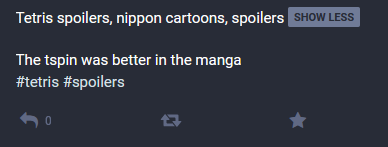
Custom replacements¶
Using the custom_replacements mapping on your config you can set text to be replaced on the mirrored tweet before publishing it.
For example, this is particularly useful if you happen to have multiple mirrored accounts but their handles are not an exact match on the Fediverse instance.
The Twitter account @Linus__Torvalds may be have the @TorvaldsBot handle on your instance, so you would want to replace it with the correct one when they are mentioned by another user you're also mirroring.
And not only that, you can replace any text you wish with whatever you may find useful or relevant for your usecase.
You can add as many replacements as you need as key-value pairs on your config.
The key at the left will be replaced by whatever value is associated to it:
pleroma_base_url: https://pleroma.instance
custom_replacements:
"@replacethishandle": "@withthishandle"
"@Linus__Torvalds": "@TorvaldsBot"
"Twitter": "Birdsite"
"Soccer": "football"
users:
- twitter_username: User1
pleroma_username: MyPleromaUser1
pleroma_token: XXXXXXXXXXXXXXXXXXXXXXXXXXXXXXXXXXXXXX
So, by using the previous config example if the original tweet was:
Original Tweet
Hey @Linus__Torvalds hit me up on Twitter DMs for further details on the soccer league we're organising on next week's meetup.
The post published on the mirror account would be the following:
Fediverse Post
Hey @TorvaldsBot hit me up on Birdsite DMs for further details on the football league we're organising on next week's meetup.